- control panel is at the very top of interface shows the color, stroke, and pattern properties
- document window is the workspace with a bar at the top that you can undock by clicking and dragging
- tools panel on the left shows the tools
- status bar is at the bottom of the interface.
- panels dock on the right of interface consists of properties to apply to strokes, fills and gradients
- in the center of interface is the artboard
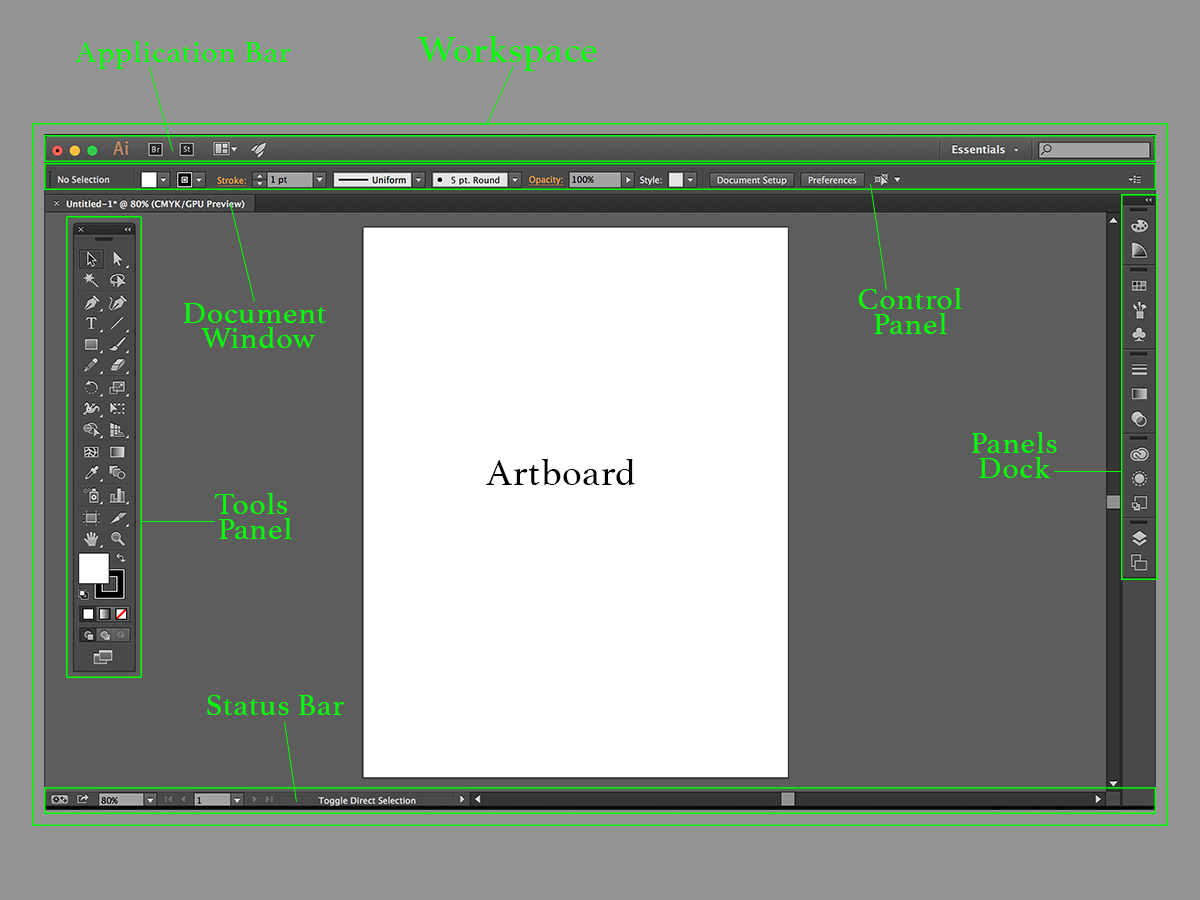
Image Source:
https://sts.doit.wisc.edu/manuals/illustrator1/
No comments:
Post a Comment